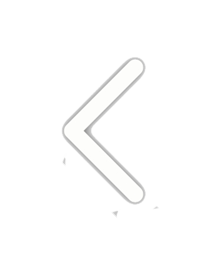Which features are there in BizLeap HR mobile?
HR Mobile Features
BizLeap's software engineers are hardly working to create new versions of the HR mobile application to make it easier for users to use. The followings are the most serviceable and popular features:
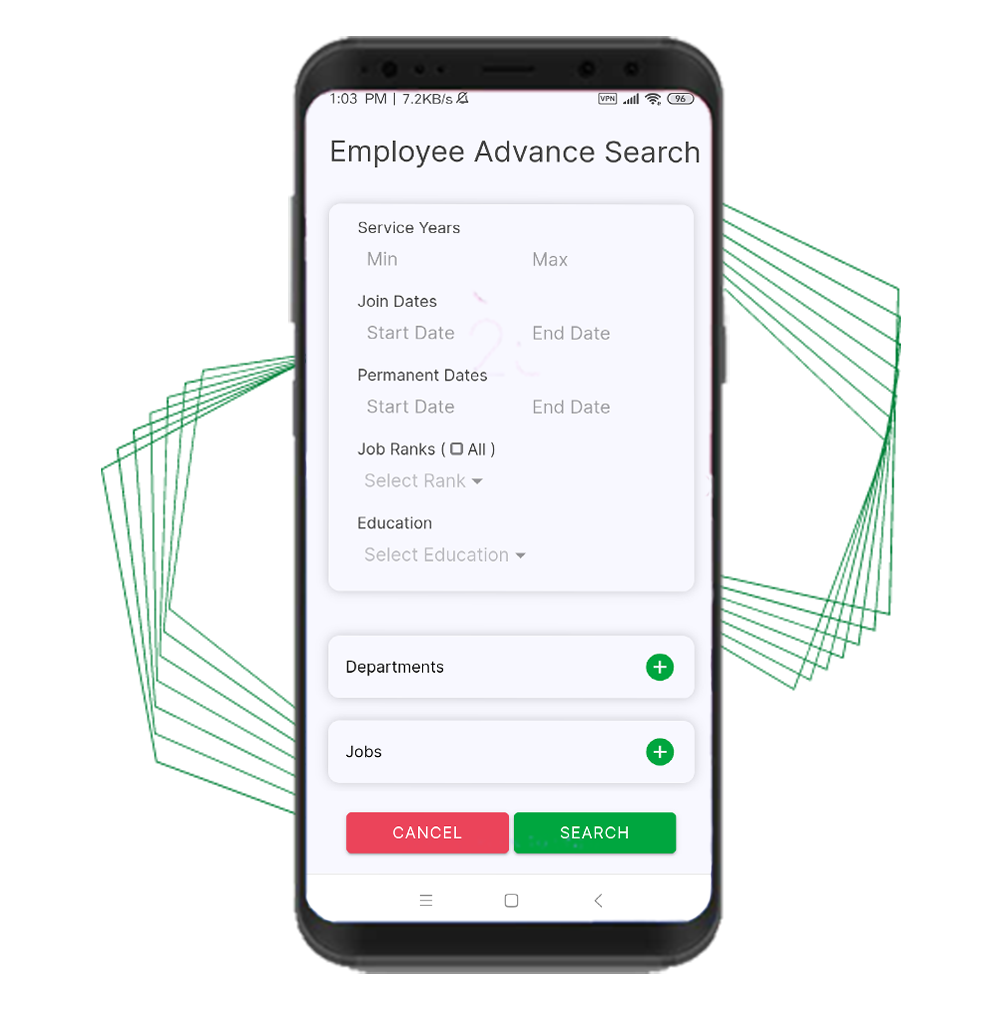
Employee Feature
- Search the information of each employee according to the permission user defined by the web view available.
- There are two types of searching: google search and advanced search with filters.
- The user can also edit the employee information if you have permission.
Department Feature
- The Department menu is with the hierarchy of departments, sub-departments, and sessions in an organization.
- It is easy to view jobs in each department.
- The user can see the information about the relevant positions in the job.
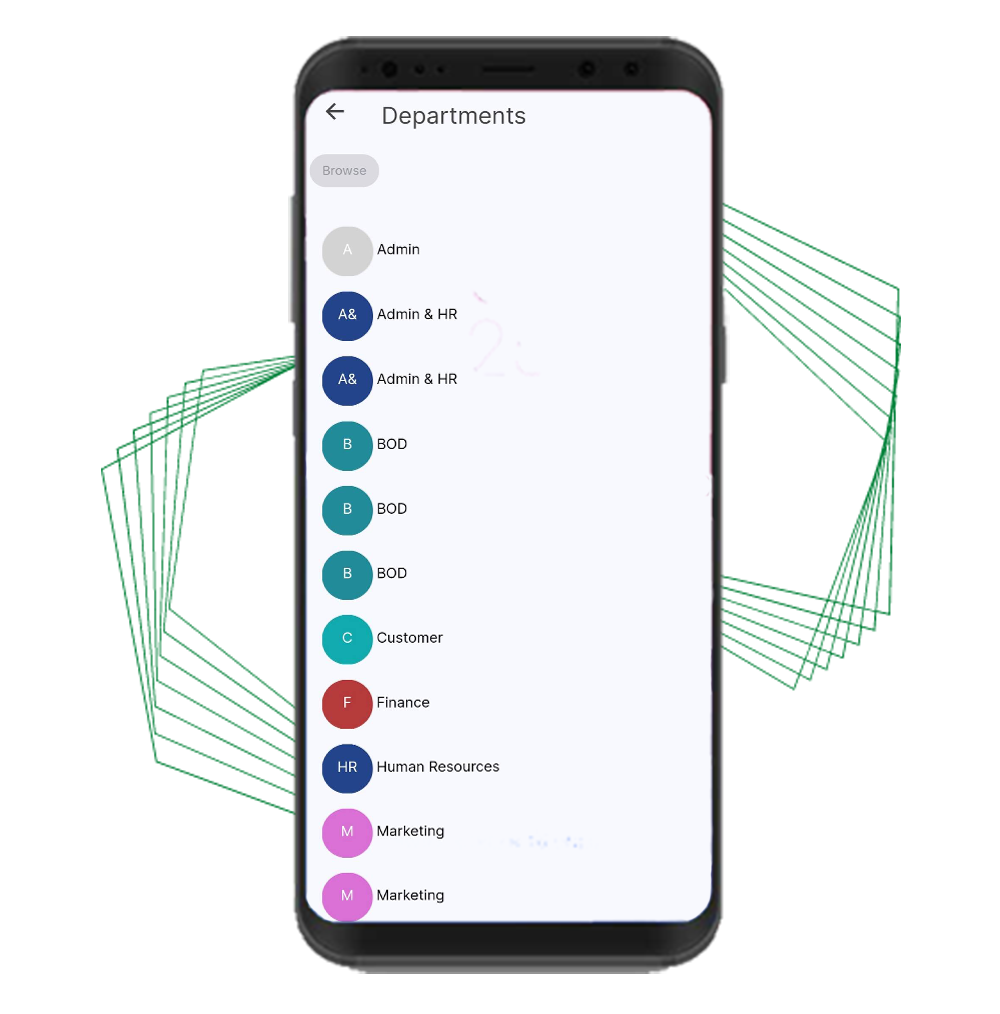
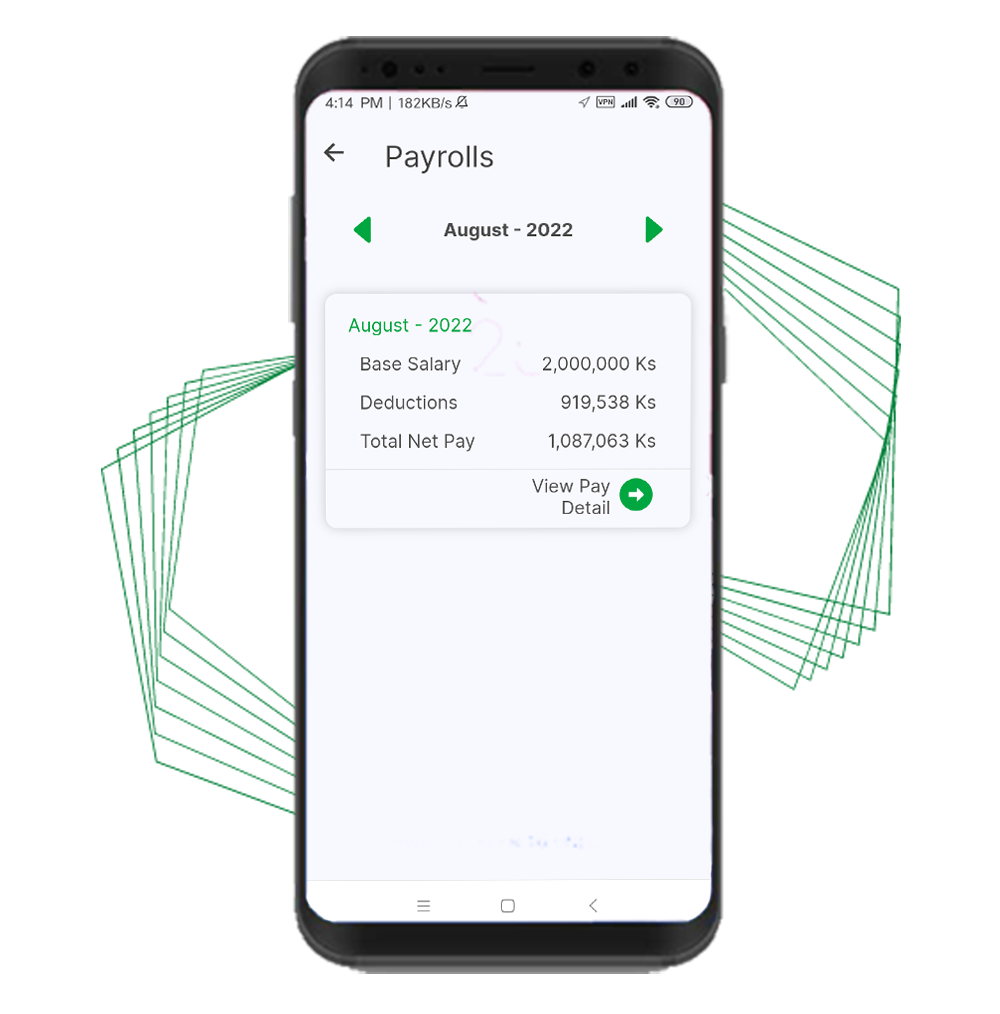
Payroll Feature
- In the payroll section, users' payroll detail calculations are described monthly.
- Searching with a specific month is available.
- Payslip can be downloaded.
Attendance Feature
- In the attendance module, the user can easily view information about the daily attendance in-time and out-time. .
- The system categorizes the attendance types such as on-time, late allowed, late and overtime, and so on. Therefore the user can view the employees' attendance throughout the office if the user is allowed to view, such as those who arrive at work on time, those who get back from work on time, and those who work overtime.
- The user can also retrieve attendance records by a specific date and with a google search and advanced search engines.
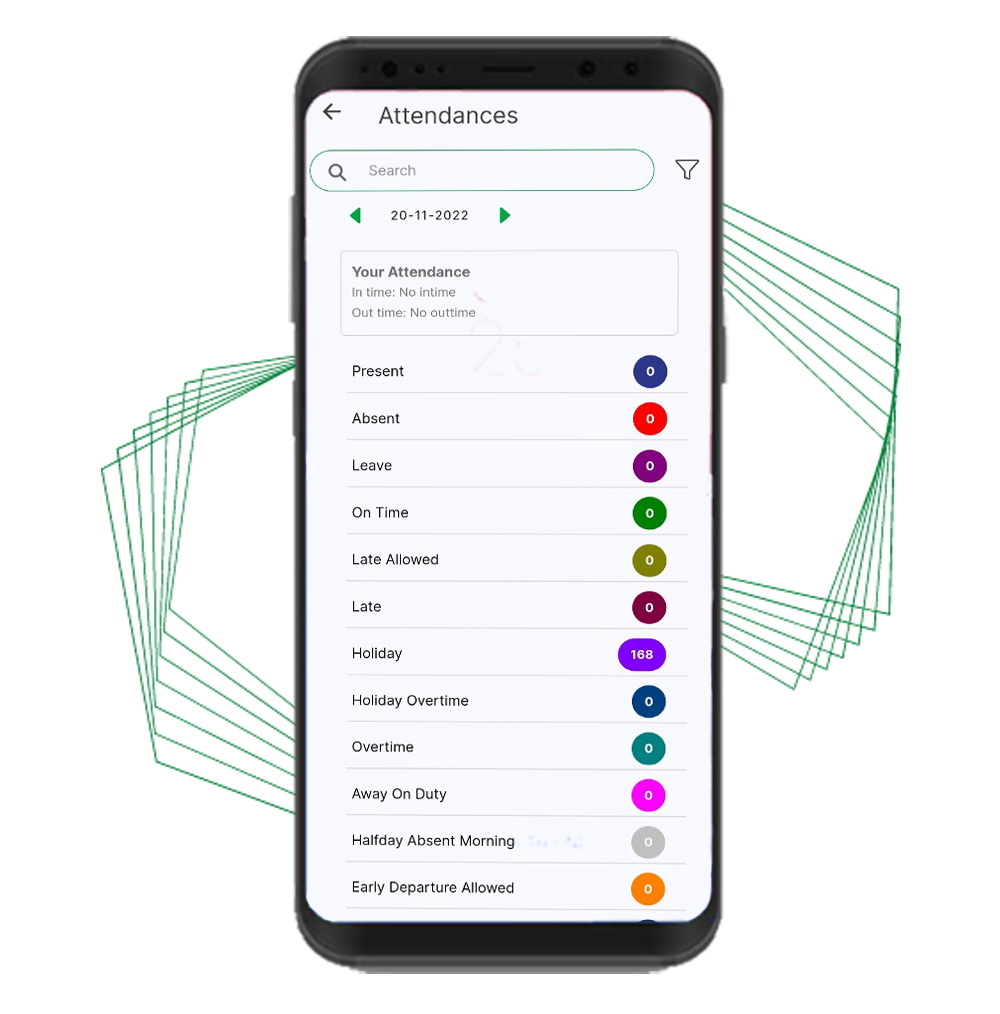
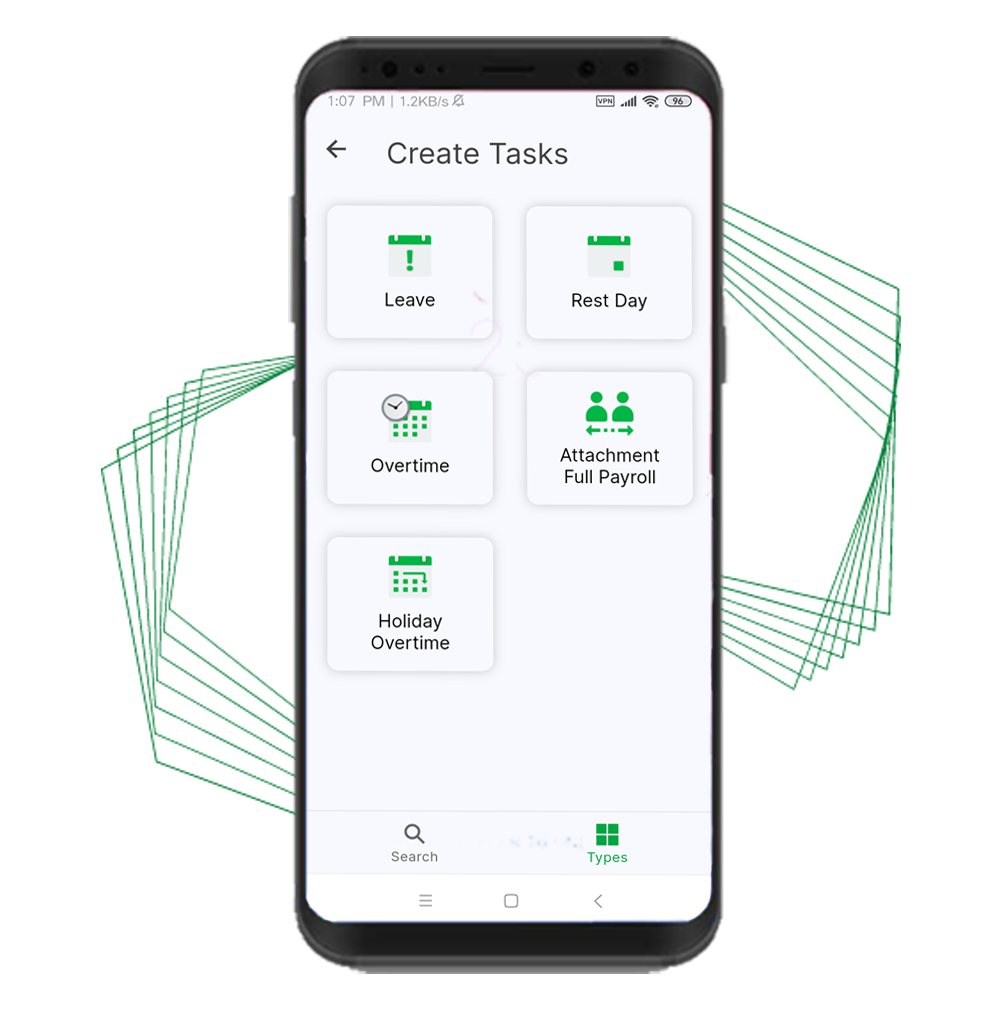
Task Feature
- The system divides this module into two tabs: search and creating tasks. Relevant pending task lists are shown.
- The user can search for the tasks in three ways: google search, advanced search, and filters.
- The user can also do operations like approve, cancel and edit related to the tasks over the mobile phone app.
- Through the mobile app, the user is allowed to create a Leave form task, Rest Day form task, Overtime form task, Attachment Full Payroll Form task, and Holiday Overtime form task.
Clocking Feature
- There are two main types of check-in through mobile: having a fingerprint sensor or not.
- You only need to click the submit button even if your phone doesn't have a fingerprint sensor. Then the system will save the time you have submitted with your location.
- For multi-shift users, the system automatically detects the associated shift according to when the user submitted it.
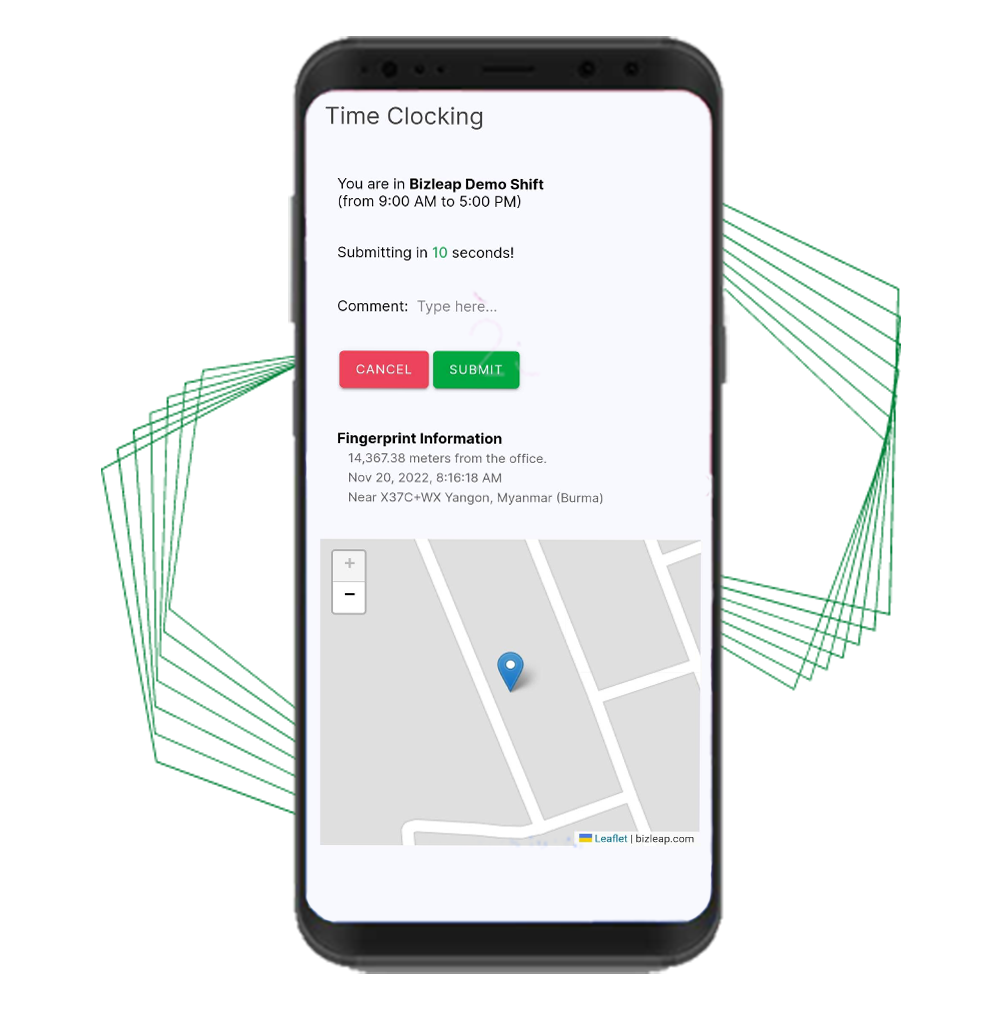
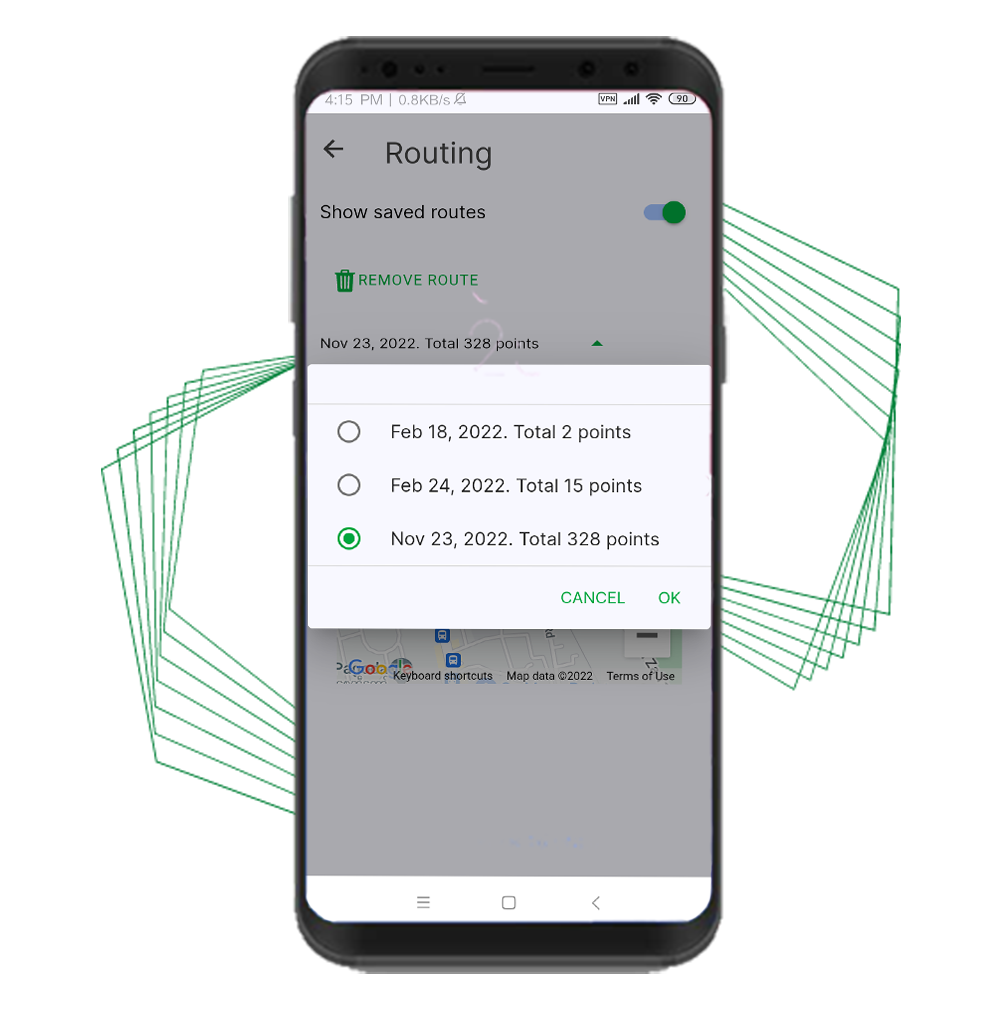
Routing Feature
- The managers don't need to be able to track employees when they work outside.
- The system can easily trace the path your employees took.
Messaging Feature
- It doesn't need to use other third-party applications, "BizLeap" messaging makes it easy to communicate among office staff.
- The system is able to share information between employees in relevant messaging groups created through the "BizLeap HR" web view, as well as securely share job status and sensitive data.
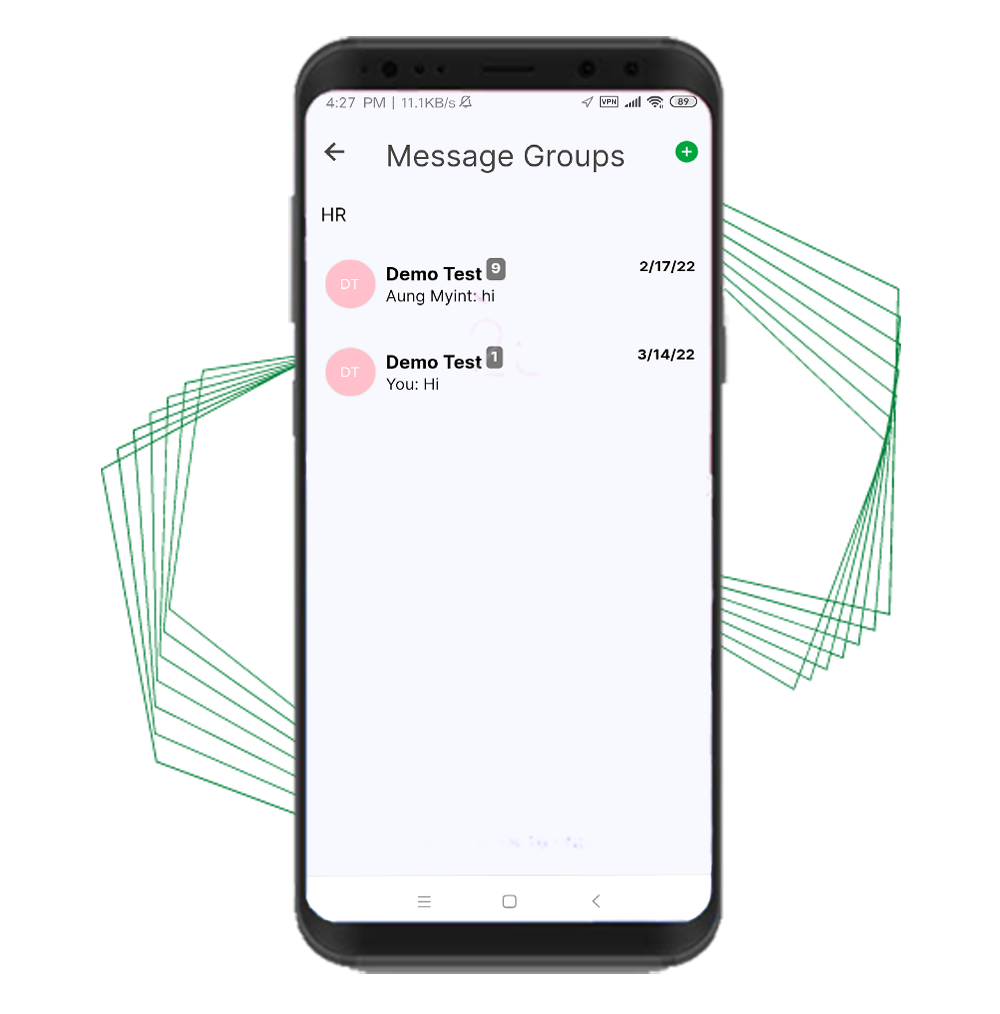
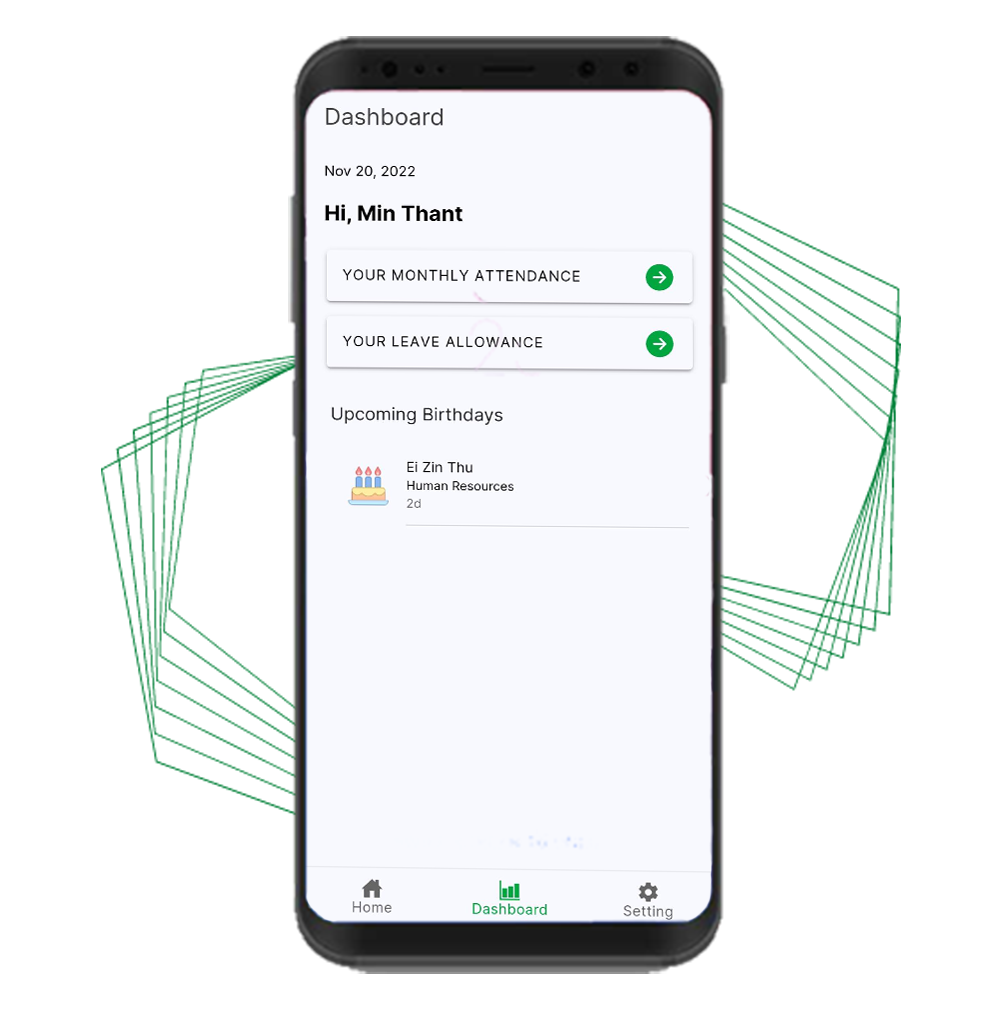
Dashboard Feature
- A dashboard is a monthly summary of information about employees' monthly attendance and leaves allowance.
- The user can easily view the detailed information and summary of the monthly attendance.
- The information on the leaves' history is ready to view in this section.
- The Upcoming birthdays of those who are in the same department are popped up to celebrate.