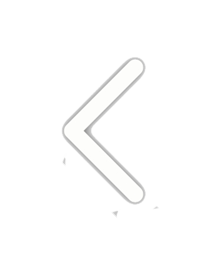What's new?
New Features Updated
BizLeap technology announces the release of its newest version 3.5 of popular HR software with 30 more features and improvements requested by the customers. You can learn more details new features from this released note. Let's see what are the updates:
Employee
- Job rank filter is added in advanced search.
- More employees’ information such as employment type and permanent date can be seen in employee’s detail.
- Employees can be searched by their major in education level.
- Employees can be searched by department types.
- Gender ratio pie chart is added to the employees’ notes page.
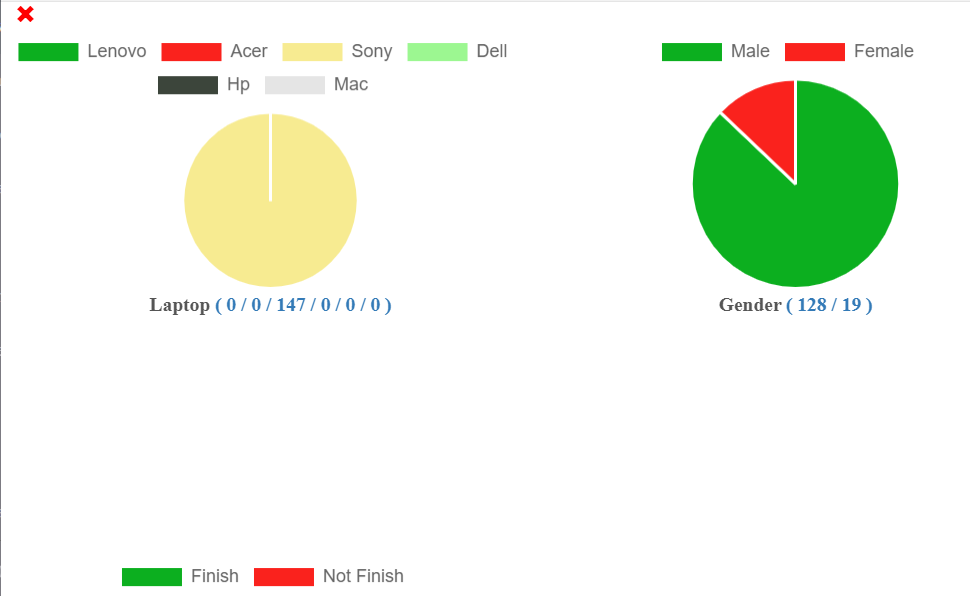
Gender Ratio Pie Chart
Notes Template
- Employee notes feature -- that allows adding custom data fields to employees has been completely reworked in order to allow defining multiple additional fields as well as for the ease of creating, editing and browsing those notes. Below note types are now allowed.
- DEFAULT
- CHECK_BOX
- MULTI_SELECTLIST
- MULTIPLELINE_TEXTINPUT
- SINGLE_SELECTLIST
- RADIO_GROUP
- The added notes template can be searched like google search.
- Employees can easily be retrieved by clicking the counts in the pie chart.

Notes Template Sample

Applicant Sample
Permanent and Probation
- Advanced search is added in which user can search with desired filters as in the employee’s advanced search.
- Save search report is added to generate the searched employees’ information.
Applicant
- Google search is added where user can search by applicants’ name, status, native town and applied post.
- More applicants’ information such as photo, NRC and phone number can be viewed in applicant’s detail.
Task
- Google search is added where user can search by the names of creator, assignee, target employee and closed by employee as well as task type and task status.
- Duration of pending tasks can be seen in d as day, w as week, m as month and y as year formats.
- More internal requests are added in internal communication such as uniform request, additional manpower request and internal message.
- Work assignment can be approved directly like leave task.
- More termination reasons such as blacklist and dismiss have been added.
Department
- Searched departments are shown alphabetically.

Tasks Sample
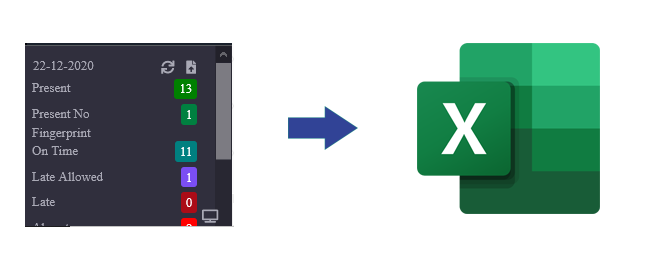
Attendance dashboard to report
Attendance
- Attendance report can be generated by choosing all departments as well as with or without sub departments.
- Location of department is shown beside the department’s name.
- Attendance excel of resigned employees can be uploaded with back date.
- Attendances can be searched by job rank and position in advanced search.
Attendance Dashbord
- Attendance data generated by clicking the attendance counts in the attendance dashboard can now be saved as reports.
Payroll
- Payroll can be calculated by choosing all departments as well as sub departments.
- Pay slips can be generated by choosing all departments as well as sub departments.
- Two additional fields (Percent and Actual Amount) so that actual benefit allowance can be adjusted as needed in the employees’ configuration page or sub menu’s benefit allowance page.
User
- User account can be disabled.
- Password length has been modified to have at least five characters.
Permission
- Attendance dashboard visibility is now determined by login user’s permission.
- Dashboard visibility is now determined by login user’s permission.

Department Choosing in Payroll Calculation
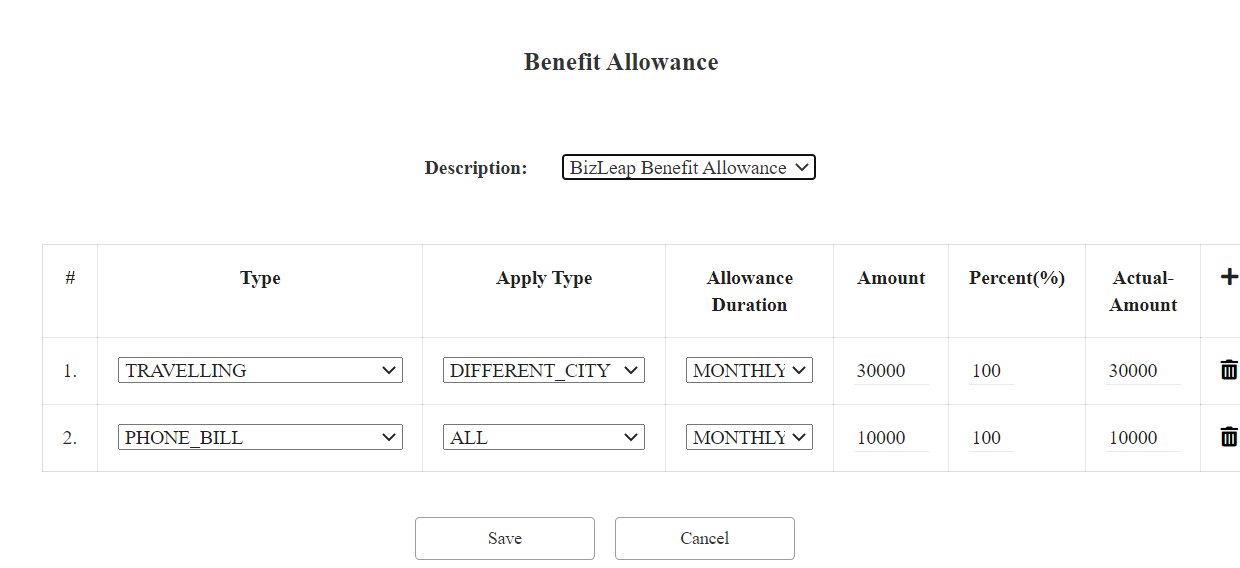
Two Additional Fileds in Benefit Allowance

Some Additional Fileds in Configuration
Configuration
- Fingerprint machine IP address and machine number can be configured in the configuration page.
- Additional assignable employees can be configured in the configuration page.
- User can configure in the configuration page for confidential data such as salary, phone number and address to be visible or not.
- Additional sorting index field is added to the attendance type grouping in the configuration page.
- User can now configure in the configuration page to hide or show the tooltips(Help description) when the mouse hovers over the icons.
Dashboard
- Fingerprint machines dashboard that displays the connectivity status of each fingerprint machine is added.
- Company dashboard with the below information displayed is added. The dashboard will be shown after the user’s login until a menu is selected.
- Upcoming birthdays of employees can be seen.
- Employees who do not have fingerprint code or shift can be shown in product error section.
- Monthly summary information of the company such as counts of created tasks, completed tasks, joined employees, left employees and total attendances.
- Total shift groups and pending tasks are shown in their respective sections.

Company Dashboard Sample
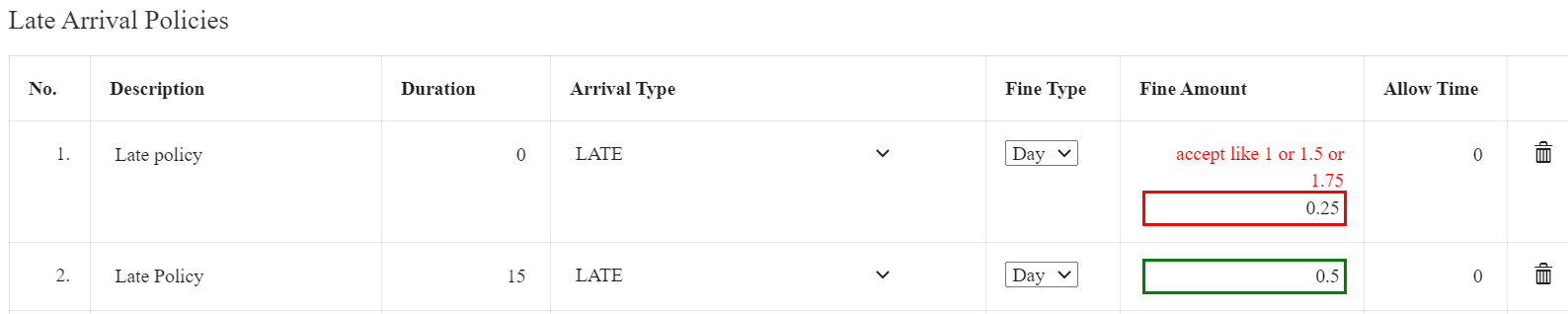
Creating Shift Policies

Creating Leave Allowance
Shift
- Deduction type (By days or By kyats) can now be defined when creating all shift policies.
Shift Group
- Custom attendance time can be defined in shift group which has three shifts.
Leave Allowance
- Leave carry over year can be defined.
What's better now?
Better Features
- In save search report, notes are shown in separate columns instead of lumping into a single one.
- UI layouts of all task forms and detail view forms have been improved for clearity.
- Comments of task progress are displayed in better style clearly.
- Attendance dashboard is refreshed automatically whenever changing its date.
- Data will be auto refreshed after updating in each form.
- User can configure how attendance groups are displayed in the attendance dashboard.
- The accuracy of change detection is improved.
- Searches run faster with more accurate results.
- System automatic failures monitoring is added and the intrested parties can recieve email about the errors.
- User can now edit already approved leave and work assignment task by reopening them and the system will correctly redetermine the impacted attendances.